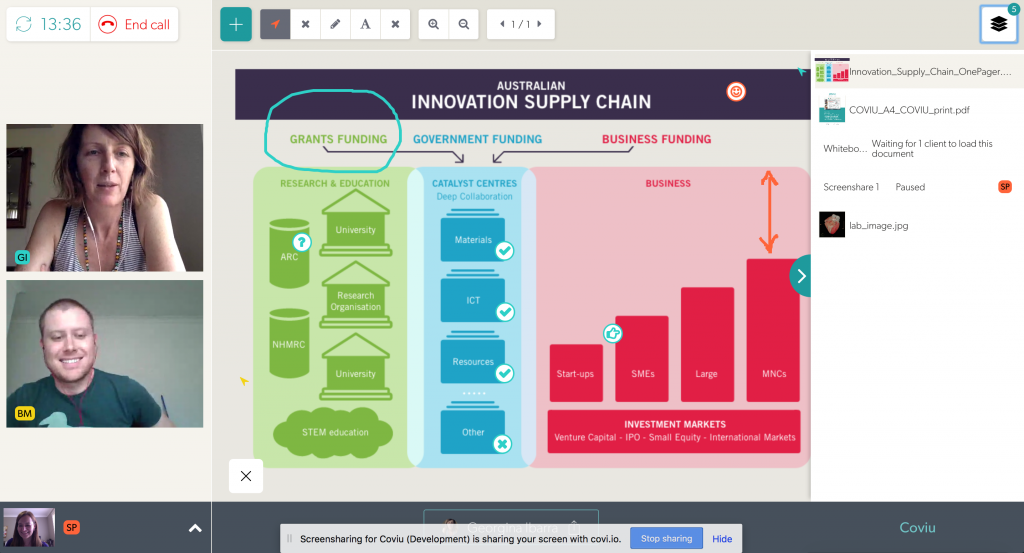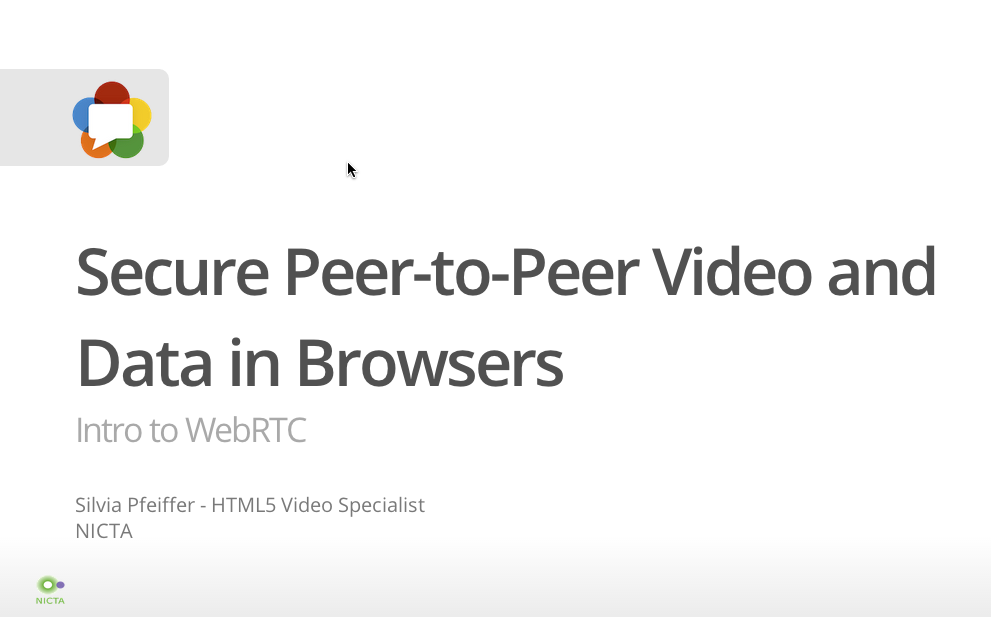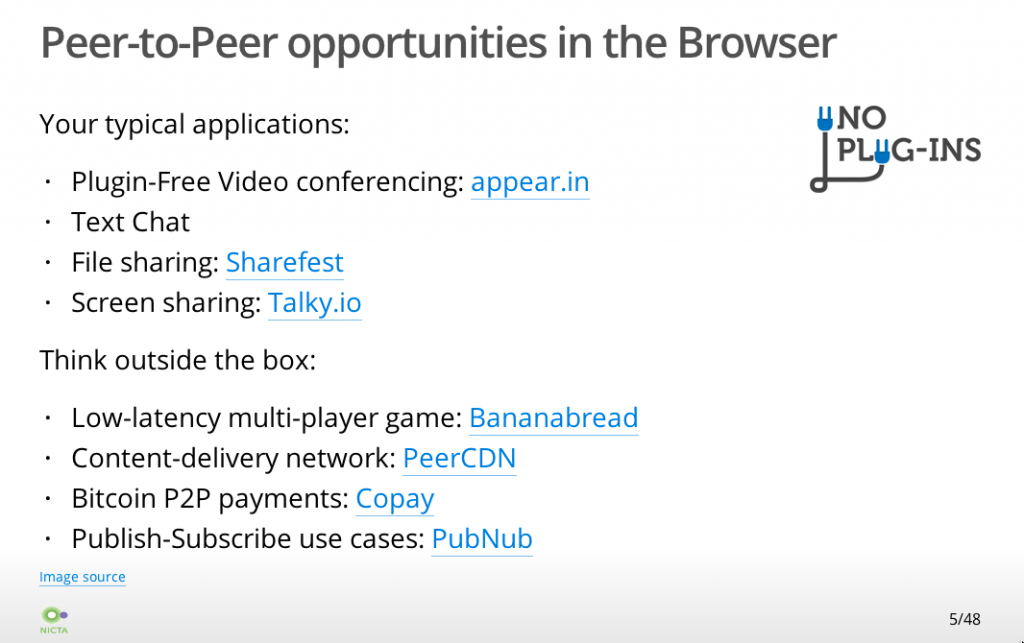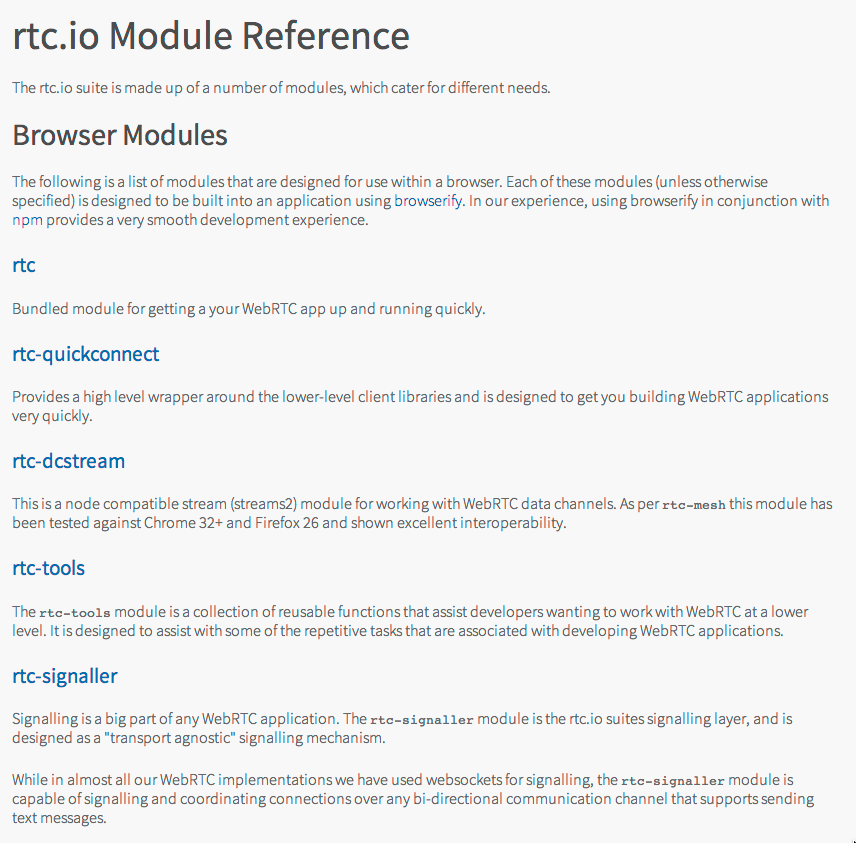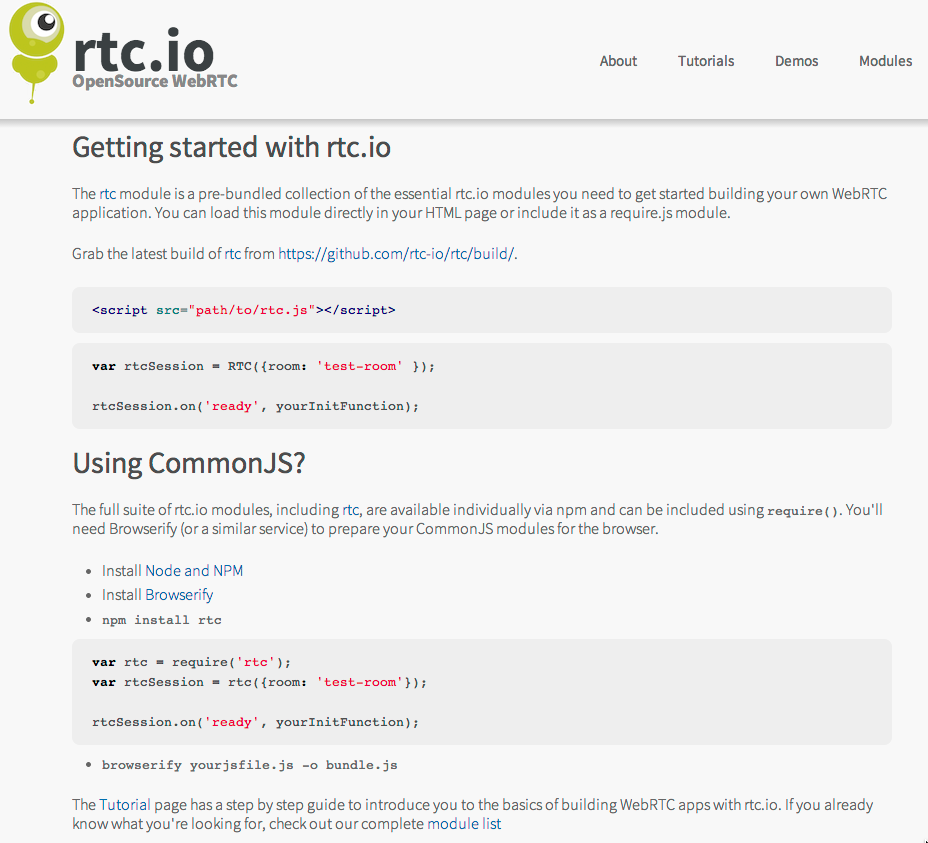I wrote these predictions in the first week of January and meant to publish them as encouragement to think about where WebRTC still needs some work. I’d like to be able to compare the state of WebRTC in the browser a year from now. Therefore, without further ado, here are my thoughts.
WebRTC Browser support
I’m quite optimistic when it comes to browser support for WebRTC. We have seen Edge bring in initial support last year and Apple looking to hire engineers to implement WebRTC. My prediction is that we will see the following developments in 2016:
- Edge will become interoperable with Chrome and Firefox, i.e. it will publish VP8/VP9 and H.264/H.265 support
- Firefox of course continues to support both VP8/VP9 and H.264/H.265
- Chrome will follow the spec and implement H.264/H.265 support (to add to their already existing VP8/VP9 support)
- Safari will enter the WebRTC space but only with H.264/H.265 support
Codec Observations
With Edge and Safari entering the WebRTC space, there will be a larger focus on H.264/H.265. It will help with creating interoperability between the browsers.
However, since there are so many flavours of H.264/H.265, I expect that when different browsers are used at different endpoints, we will get poor quality video calls because of having to negotiate a common denominator. Certainly, baseline will work interoperably, but better encoding quality and lower bandwidth will only be achieved if all endpoints use the same browser.
Thus, we will get to the funny situation where we buy ourselves interoperability at the cost of video quality and bandwidth. I’d call that a “degree of interoperability” and not the best possible outcome.
I’m going to go out on a limb and say that at this stage, Google is going to consider strongly to improve the case of VP8/VP9 by improving its bandwidth adaptability: I think they will buy themselves some SVC capability and make VP9 the best quality codec for live video conferencing. Thus, when Safari eventually follows the standard and also implements VP8/VP9 support, the interoperability win of H.264/H.265 will become only temporary overshadowed by a vastly better video quality when using VP9.
The Enterprise Boundary
Like all video conferencing technology, WebRTC is having a hard time dealing with the corporate boundary: firewalls and proxies get in the way of setting up video connections from within an enterprise to people outside.
The telco world has come up with the concept of SBCs (session border controller). SBCs come packed with functionality to deal with security, signalling protocol translation, Quality of Service policing, regulatory requirements, statistics, billing, and even media service like transcoding.
SBCs are a total overkill for a world where a large number of Web applications simply want to add a WebRTC feature – probably mostly to provide a video or audio customer support service, but it could be a live training session with call-in, or an interest group conference all.
We cannot install a custom SBC solution for every WebRTC service provider in every enterprise. That’s like saying we need a custom Web proxy for every Web server. It doesn’t scale.
Cloud services thrive on their ability to sell directly to an individual in an organisation on their credit card without that individual having to ask their IT department to put special rules in place. WebRTC will not make progress in the corporate environment unless this is fixed.
We need a solution that allows all WebRTC services to get through an enterprise firewall and enterprise proxy. I think the WebRTC standards have done pretty well with firewalls and connecting to a TURN server on port 443 will do the trick most of the time. But enterprise proxies are the next frontier.
What it takes is some kind of media packet forwarding service that sits on the firewall or in a proxy and allows WebRTC media packets through – maybe with some configuration that is necessary in the browsers or the Web app to add this service as another type of TURN server.
I don’t have a full understanding of the problems involved, but I think such a solution is vital before WebRTC can go mainstream. I expect that this year we will see some clever people coming up with a solution for this and a new type of product will be born and rolled out to enterprises around the world.
Summary
So these are my predictions. In summary, they address the key areas where I think WebRTC still has to make progress: interoperability between browsers, video quality at low bitrates, and the enterprise boundary. I’m really curious to see where we stand with these a year from now.
—
It’s worth mentioning Philipp Hancke’s tweet reply to my post:
https://datatracker.ietf.org/doc/draft-ietf-rtcweb-return/ … — we saw some clever people come up with a solution already. Now it needs to be implemented 🙂
 The story repeated itself with a CRM for my Uncle’s construction company, and with a resume and quotation management system for Accenture right after Uni, both of which I left behind when I decided to go into research.
The story repeated itself with a CRM for my Uncle’s construction company, and with a resume and quotation management system for Accenture right after Uni, both of which I left behind when I decided to go into research.